目次
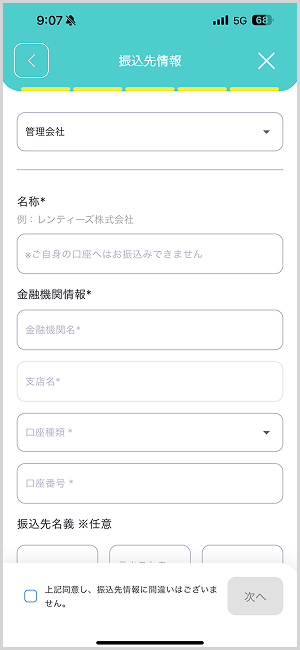
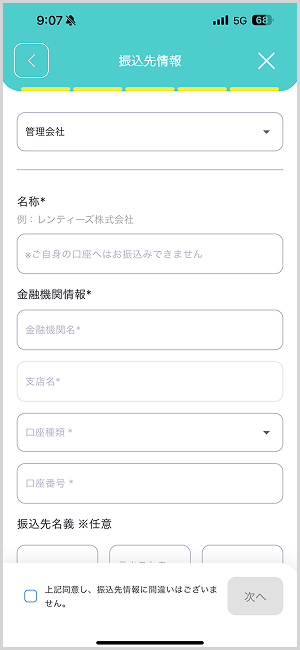
RentEaseでは、初期費用や更新料などのお振込先口座を設定する必要があります。賃貸借契約書等のお振込先情報を確認しながら、以下の設定手順を参考にご入力ください。
設定手順
1. 振込先を選択し、名称を入力
振込を受け取る対象を以下から選択し、名称(法人名または個人名)を入力してください。
- 物件管理会社:管理会社の口座
- 家賃保証会社:保証会社の口座
- その他法人:管理会社・保証会社以外の法人口座
- 個人大家:個人名義の口座
- その他:上記に該当しない場合
2. 銀行口座情報を入力
- 銀行名・支店名(必須):検索機能を利用して正しい情報を選択
- 銀行口座タイプ(必須):普通 / 当座 / 貯蓄 / その他 から選択
- 口座番号(必須):半角数字 最大8桁 で入力口座番号の例
- 7桁の口座番号:1234567
- 6桁(信用金庫など):012345(先頭に0を追加)
- ゆうちょ銀行(振込用8桁):12345678
- 口座名義人(全角カナ)(必須):カタカナで入力(例:ヤマダ タロウ)
3. 入力内容を確認し、[次へ]をタップ
入力ミスがあると振込が正常に処理されない可能性があります。必ず誤りがないか内容を確認してください。
各項目の説明と入力方法
振込先


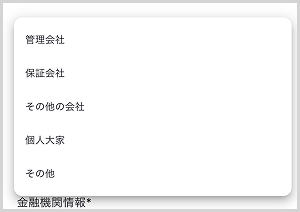
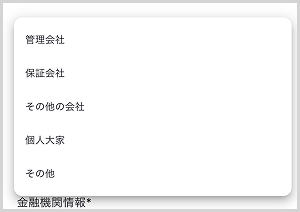
振込を受け取る対象に応じて、以下のいずれかを選択してください。
- 物件管理会社:管理会社名義の口座で受け取る場合
- 家賃保証会社:保証会社の口座で受け取る場合
- その他法人:法人名義の口座(管理会社・保証会社以外)で受け取る場合
- 個人大家:個人名義の口座で受け取る場合
- その他:上記に該当しない場合
金融機関名(銀行名)
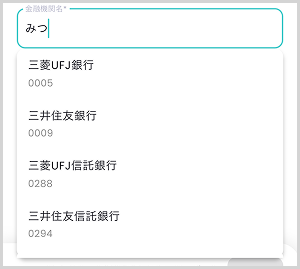
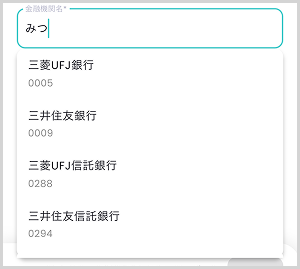
振込先口座の銀行名を「ひらがな」で入力して検索し、銀行名を選択してください。
例)三井住友銀行、みずほ銀行
支店名
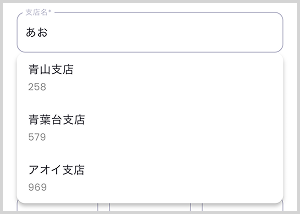
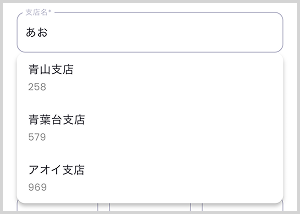
支店名のひらがなを入力して検索し、振込先口座の支店名を選択してください。
例)アオイ支店、青山支店
※「本店」や「中央支店」など類似支店名が多い場合は、銀行通帳や公式サイトで確認してください。
口座種類
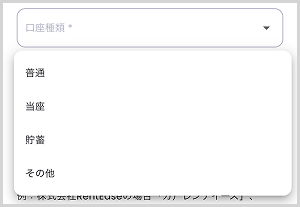
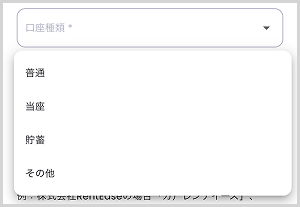
以下の4つから振込先の口座種類を1つ選択してください。
- 普通(一般的な預金口座)
- 当座(法人や事業用の口座)
- 貯蓄(貯金専用の口座)
- その他
口座番号


半角数字8桁以内で口座番号を入力してください。
入力例
- ゆうちょ銀行(振込用番号8桁):12345678
- 7桁の口座番号(銀行など):1234567
- 6桁の口座番号(信用金庫など):012345
名称


振込先口座を管理されている管理会社などの法人名、大家様のお名前をご入力ください。
例)レンティーズ株式会社、連都 太郎 など
名称(カナ)
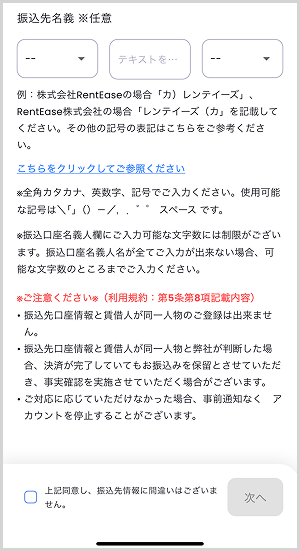
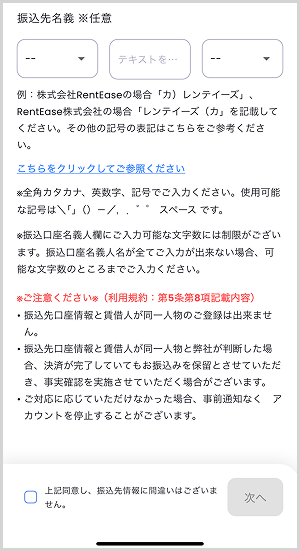
【受取人が個人の場合】
カタカナでお振込先口座の口座名義人を入力してください。個人名の場合には、姓と名の間にスペースを入力してください。
例)レンテイーズ タロウ など
【受取人が法人の場合】
法人名義が「RentEase株式会社」の場合、「レンテイーズ」と全角カナで入力し、右側の選択欄から「株式会社」を選択してください。
例)レンテイーズ(カ など
株式会社等の略称については下記をご確認ください。
参照先:『口座名義人に「株式会社」等を入力する場合の入力方法を教えてください。』



